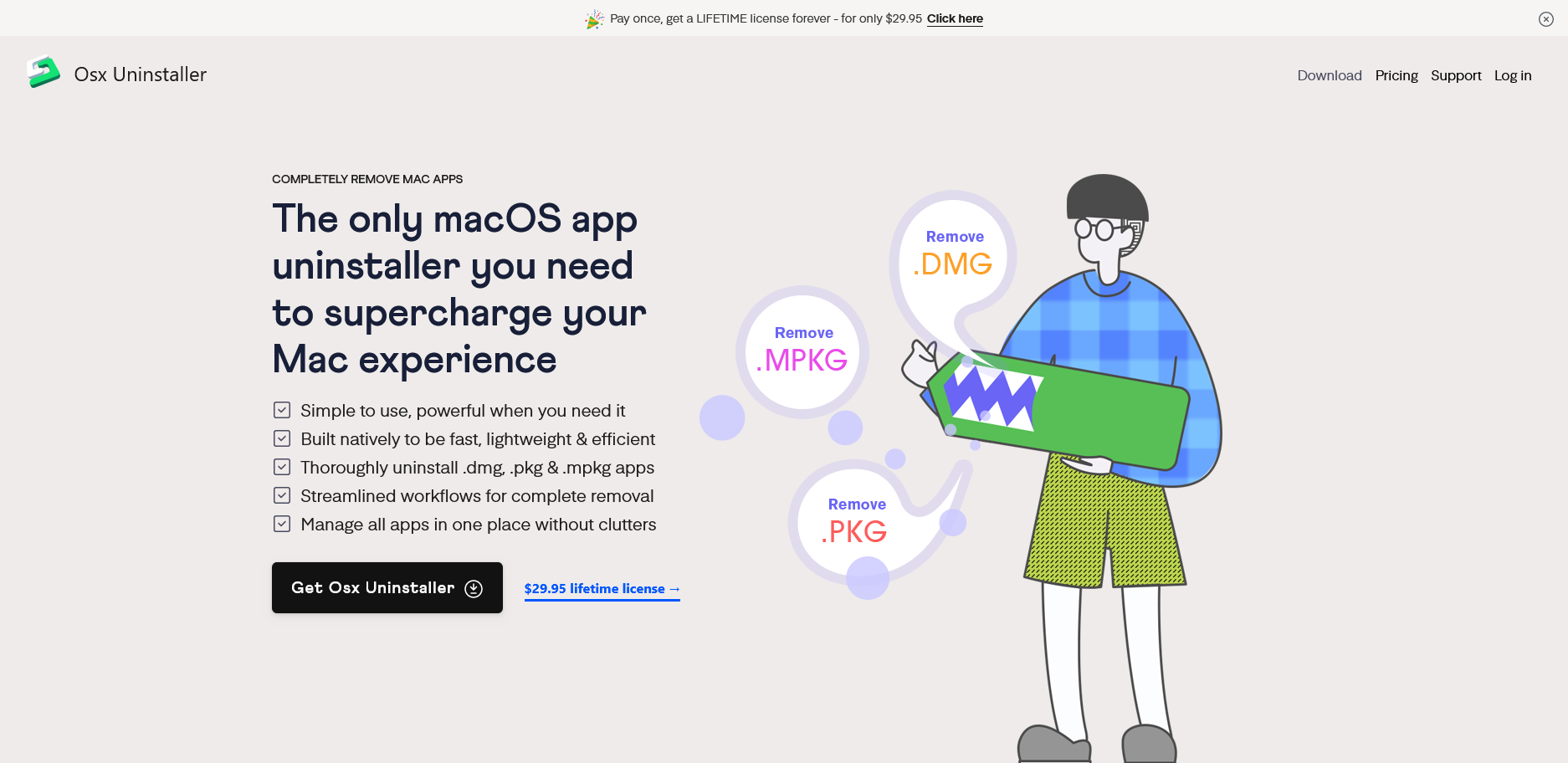
Osx Uninstaller 2024: Our editor’s pick for the best app remover for macOS
Platform: macOS
Keywords: app remove, app uninstall
The US-based Osx Uninstaller 2024 is the latest version of the popular app removal utility that is essential for every macOS user. It is the must-have removal tool built to completely remove any unwanted app with ease. We’ve been using this little and powerful tool to clean up useless leftovers of the removed apps. You can upgrade to this latest version at no charge, if you have a valid lifetime license.
Limi Cam: Highly Restored Film Simulation, Border Grain in One Click
Platform: iOS/iPadOS
Keywords: mobile photography, film simulation
Limi Cam is actually born from the developer’s previous professional photography app: Fonfo Camera, Tolecen has taken the film simulation filters, frames, frames, and beauty features from Fonfo Camera and made a separate, more vertical film simulation app for cell phones, in the hope that it will be able to impress ordinary mobile photography enthusiasts with a simpler threshold for getting started and a lower price tag. The first is the film simulation app that we all care about the most.
First of all, the film simulation is the most concerned part. Currently, Limi Cam provides 25 film simulation filters, including the classic Fuji Negative, Kodak Gold, Hasselblad Natural Color, etc. The app also provides a variety of film simulation filters, such as Kodak Gold and Hasselblad Natural Color.
If you’re not sure what kind of scene or style of photo each film simulation is suitable for, just click the i button in the upper right corner of the film switching area to enter the film profile interface, where the developer provides a detailed description of each film simulation filter’s inspiration and suitable shooting scenes.
In addition to the film analog filters, the Limi Cam also offers some simple shooting settings such as exposure, grain strength, flash and white balance, just to name a few. Both the exposure and white balance settings are adjusted using a slider bar, and both can be previewed in real time through the viewfinder window as you slide, and recovered by clicking on the “0 EV” and “Auto” buttons at the top right of the slider.
The settings for grain strength in Limi Cam are also very beginner friendly. Adding grain to a photo can make the film simulation look more realistic, but it is difficult for ordinary photographers to control the grain strength, and more or less grain can have bad effects. In Limi Cam, there are only three options for Grain Strength: Off, Weak Grain, and Strong Grain, which makes it easy for you to compare and choose very intuitively.
In the latest version, Limi Cam also supports importing images from system albums. Once imported, we can choose film analog filters and borders, and do a real-time preview, and then save them to the system album when we are satisfied.
Seal:Aesthetically pleasing and easy to use video download tool
Platform: Android
Keywords: video download
I have a habit that every time I see an interesting or useful video, I want to save it locally to feel relieved, because even if I put it in my “favorites”, it may be deleted or taken down suddenly. However, a lot of websites are closed and don’t provide a common way to download, so I have to use specialized video sniffing and downloading tools, such as this Seal.
Seal uses Material You design and supports dynamic color picking, and it’s very simple to download videos, you just need to copy and paste the video link, and Seal will sniff the video file, Seal provides various file download formats and compatibility settings, such as save as audio, download quality, download subtitles at the same time, etc., and it even supports a simple It even supports easy video editing.
Seal is actually using yt-dlp downloader, so it can be regarded as a GUI wrapper project, theoretically, Seal can implement any features supported by yt-dlp, such as SponsorBlock clips recognition and removal, subtitle format sorting, video thumbnail control, etc. For those features which don’t have a GUI entry, Seal also supports calling command line directly. For those features that don’t have a GUI entry, Seal also supports direct command line invocations, which can be found in the yt-dlp manual. Besides, you can hot update yt-dlp development version in Seal settings to get the latest support.
Scrinium: Read more and remember to track your reading progress too!
Platform: Android
Keywords: reading record, reading tracking
“Reading is a portable sanctuary”, reading has also become a way for many people to pursue inner peace. As we keep reading, the statistics of reading progress and the adherence to reading habits need to be helped by certain external forces.
Scrinium is an app for Android that helps with reading progress tracking and reading habit development. When we open the app for the first time, we need to set up our daily or monthly plan on the homepage, which can be in terms of pages read per day, minutes read, books read, etc. After setting up the plan, we can add some information about the books we have been reading recently. After setting up the corresponding plan, we can add some information about the books we have been reading recently, and the app supports recording book covers, titles, authors pages and other information. If you are an audiobook lover, you can also unlock the premium version of the app to add audiobooks.
After adding the book information, we can start reading tracking. After clicking into the corresponding book, we can turn on the built-in timer to record the reading time of the day, or manually enter the corresponding reading progress, such as page range or percentage.
As we refine our recordings, Scrinium generates our own reading statistics, which can be presented either for a single book or for our reading as a whole.
We can also use the app to write excerpts from books or write reviews on the fly if we need to. While most online reading apps can do this, Scrinium is still a necessity for paper book lovers.
Yosum: Save My Cluttered Subscription Plan
Platform: iOS/iPadOS
Keywords: subscription management
I don’t know what other readers are used to, but I can’t live without streaming at the moment: I listen to Spotify on the way to work, Pocket Cast on the way home from work, Netflix for dinner at home, and catch up on my regular weekends on Beeping Mile, and when I don’t feel like going out to exercise, I have to turn on my Apple TV and follow Finess I also turn on my Apple TV to follow. Finess+ and do some exercise, and then watch Apple TV+; I also brush up on YouTube once in a while to see what my favorite YouTubers are up to.
In short, every aspect of my life is basically taken over by streaming. But as you all know, these streaming media also need to pay for subscription, just that these subscriptions are not paid at the same time. Faced with so many subscription programs, Yosum, as a subscription management software, helps me to solve the important questions: which service needs to be paid? How much do I need to pay?
The home page of the app allows you to add your own subscriptions, while the top calculates how much the average price of all subscriptions is per month, and also allows you to view them in categories, just by checking the appropriate list. In the settings we can choose a preset currency, and also when editing a subscription we can choose the currency, making it easy to switch back and forth between renewals in different currencies.
Subscription editing is also very simple, you can set the amount, last payment time and payment period, which can satisfy most of the subscription needs. However, one inconvenience is that the subscription period is currently only ‘weekly’, ‘monthly’ and ‘yearly’, but many subscriptions are quarterly, so I hope that the option of ‘quarterly’ can be added in a subsequent update.
Yosum currently offers an annual Premium subscription, which supports unlimited new subscriptions, the ability to manage other family members’ subscriptions, and much more, which you can download and experience here.
Focus Go: Lightweight yet useful gallery tool
Platform: Android
Keywords: gallery
Gallery apps are just like the “dialing” function, which we all take for granted and don’t give it much attention. However, in this Internet era where “social is king”, cell phone manufacturers and various Internet companies are always trying to add more functions to the gallery, and I even thought for a while that a gallery app with a full-featured PhotoShop would be born soon. However, there are developers who believe that a gallery should be a gallery, and other functions should be left to more specialized apps, such as Francisco Franco, who developed this lightweight gallery app called “Focus Go”.
Focus Go is very streamlined, it doesn’t even have a “photo album” function, it just opens the app and displays all the images directly. In the settings, we can adjust the thumbnail arrangement, if your phone is newer and has good performance, you can turn on the “High Quality Thumbnails” option, Focus Go will use a 32-bit image decoder, so you can get a higher quality preview effect.
Focus Go supports HDR image rendering, but again, it needs to be turned on in the settings. Once it’s turned on, you’ll be able to see a more pronounced optimization of light and dark effects in the image details. On this page, you can click the Edit button in the upper right corner, Focus Go will pop up the editor selection window, you can choose your favorite editor. This is what the developer believes that “professional things are left to professional apps to do”.
Although most users are still accustomed to using the gallery app that comes with the system, but for those who are using AOSP-like native system, you can try this “small but beautiful” app. now, you can download Focus Go for free on Google Play.
Pixelmator Pro Update: Improved PDF File Editing Features
Platform: macOS
Keywords: image processing, PDF processing
Pixelmator Pro, a professional image editing application, has recently received an update to version 3.5.8, which enhances PDF file processing and other features.
First of all, the PDF editing features, in this previous update, Pixelmator Pro added support for vector PDF, images, shapes and text elements can be imported as a separate layer, and the new version of the expansion of this support, you can import the imported text elements as a separate layer, so that you can use Pixelmator Pro to edit it, replace, and format them using Pixelmator Pro.
Of course, in order to avoid the lack of fonts and other elements leading to PDF text font missing, we will generate PDF text will be converted to vector graphics, but when the need to edit the PDF inside the “text elements” will be more troublesome, Pixelmator Pro is used to extract the data and then try to convert the text content, fonts, and formatting to facilitate the re-editing of the way you, of course! Of course, if you don’t have the font on your Mac, you can just replace it with one that’s already installed on your Mac and continue editing.
The introduction of this new feature also makes it easier to edit PDF files exported from iWork directly. For example, if you edit a document in Pages and generate a PDF, you can continue to edit it in Pixelmator Pro, and the text will remain fully editable and the original fonts will be preserved. The process will be very “smooth and seamless”.
The second change is the improvement of the style tool, you can now create custom outlines for text in the text layer, the form is more like a custom “art” design, you can add outlines inside, in the center or outside of the text, including the setting of the corner of the end of the text, the text edge of the dotted line, and so on, you can also combine a variety of styles of typography. Of course, these design editors support secondary adjustments.
The last change is templates, and this update adds 12 useful web and social presentation templates that highlight a range of new features and functionality, as well as the ability to adjust the background color to match the original product.
Other Updates
Microsoft PowerToys: Updated to v0.80, supports program configuration via Winget profile, Peek Quick View supports previewing WebP/Web M image formats, and audio previewing.
Kodi: Updated to v21, the new version supports FFmpeg 6.0, NFSv4, read/write M3U8 playlists, AVIF images, improved AudioEngine for Linux platform, Linux platform supports passthrough formats such as DTS-HD and TrueHD. TrueHD, etc.
